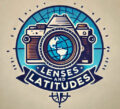Traveling abroad is an exciting adventure, but one thing you might not think about is how much data you can burn through while streaming music and shows. Whether you’re on a long flight, lounging at your hotel, or waiting at a cafe, having access to your favorite tunes or shows is essential for making the most of those moments. However, streaming can come with hefty data charges in many countries. Here’s how you can avoid those extra fees and still enjoy entertainment on the go!

Tip: Download Content Before You Go
One of the easiest ways to save on data charges is to download your music, movies, and TV shows before you leave. Almost every major streaming service offers an offline mode that lets you save content directly to your device. This way, you can enjoy your entertainment without having to rely on a Wi-Fi connection or burning through expensive international data.
Why It Works:
- Avoid Roaming Charges: When you’re abroad, your phone could switch to roaming mode, resulting in costly data charges. Downloading content beforehand means you can watch or listen to your favorite shows and songs without using mobile data at all.
- Enjoy in Remote Areas: Many travel destinations, especially rural or off-the-beaten-path spots, have limited internet or Wi-Fi access. With your content already downloaded, you won’t miss out on your entertainment during those times.
- Perfect for Flights: International flights often offer in-flight Wi-Fi, but it can be slow or expensive. Pre-downloading your content allows you to enjoy your music and shows without any interruptions or buffering.
How to Download Content:
- Music:
- Spotify: Use Spotify Premium’s offline feature to download playlists, albums, or podcasts. Just go to the playlist, toggle the “Download” button, and you’ll have access to your music without an internet connection.
- Apple Music: Simply go to the library, select the songs or albums you want, and hit the download icon. Your music will be available offline.
- YouTube Music & Others: Many other music services have similar download options for offline listening.
- TV Shows & Movies:
- Netflix: Open the app, find the movie or show you want, and tap the download icon (available for select titles). You can do this on Wi-Fi to avoid using data while downloading.
- Amazon Prime Video: Similarly, Amazon allows you to download select movies and TV shows through its app. Just find the download option on the title.
- Disney+: Offers offline downloads as well, so you can save movies and shows before leaving home.
- Podcasts & Audiobooks:
- Podcasts: Download your favorite podcast episodes through apps like Apple Podcasts, Stitcher, or Overcast for offline listening.
- Audiobooks: If you enjoy audiobooks, download them ahead of time on apps like Audible, Libby, or Google Play Books.
Bonus Tip:
If you’re worried about storage space, consider using an external storage device like a portable hard drive or a USB stick. Some phones or tablets allow you to transfer content to these devices for additional storage.
Conclusion:
By downloading your entertainment before your trip, you can keep your data usage to a minimum, save money, and ensure you have access to all your favorite music and shows, no matter where your travels take you. So next time you’re packing for an adventure, don’t forget to load up your devices with all the entertainment you’ll need for the journey!